|
- Text editor -
 Multi-function
text editor. Advanced text editing can be! Multi-function
text editor. Advanced text editing can be!
Can be opened, the text is the application file.
By using a text editor, you can use an outline processor like the folder
hierarchy!
Note: If you would like a more powerful text editor "SkyArts
Editor" Please consider.(Keyborad macros, Edit Multiple-Files, View
to Browser, etc.)
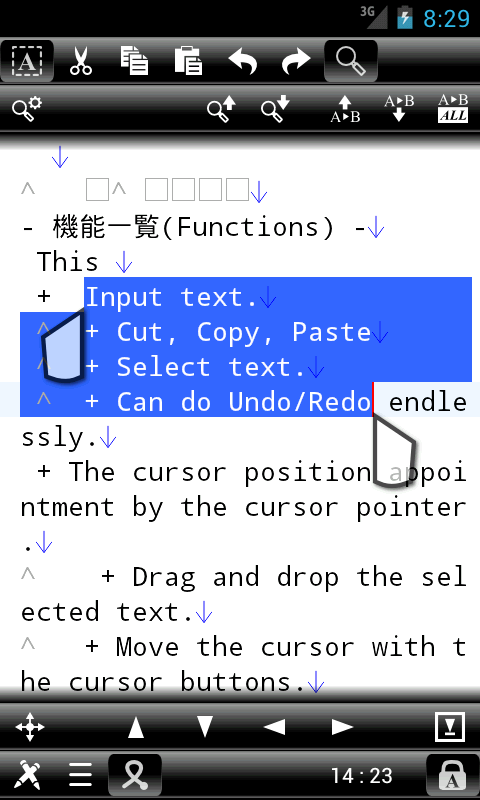
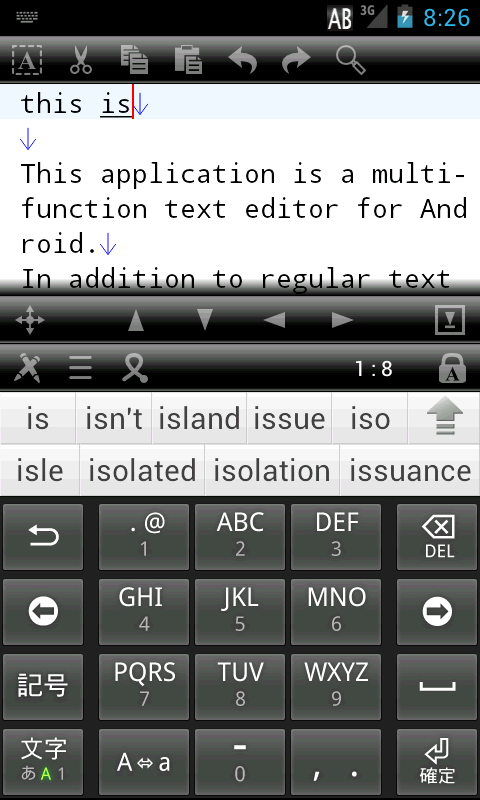
- Main functions -
The main functions are as follows.
- The editing of the text file.
- Input text.
- Cut, Copy, Paste
- Select text.
- Can do Undo/Redo endlessly.
- The cursor position appointment by the cursor pointer.
- Drag and drop the selected text.
- Move the cursor with the cursor buttons.
- Jump to line.
- A text search, replace.(Can use regular expressions)
- Operation by the shortcut key.
- Display a tab character, a full size space, a line feed in particular.
- Line number, charactor position indication.
- Character code automatic distinction.
- Convert line break character.
- Insert a string date / time.
- Convertion to uppercase / lowercase.
- Conversion to full width / half width chars.
- Conversion to full width / half width Japanese KANA.
- Insert tab charactor function.
- Insert text input capability reduces time registered.
- Settings
- Detailed color appointment. (Text, Background, Cursor, Cursor
line background, Selected text, Selected text background, Line break
charactor, Tab charactor, Full size space)
- A font change.
- Text size.
- Brightness
- Tab indent
- Indication / non-indication change of the tool bar and status
bar.
- An indication point change of the tool bar. (Upper or Bottom)
- The key of shortcut key
- Bookmarks (can be set in order)
- Insert text (can be set in order)
- Margins on all sides.
- Screen rotation lock.
- Gesture
- Loading and saving files
- Character code read by automatic detection.
- Determining line break char.
- Read by the specified character code.
- Reading file specification.
- Reading from a bookmark.
- Reading history (used to record the last character code to open
the file in question).
- Character code stored in the specified line break char.
- Save As.
- The management capability of the file and the folder
- The editing of the file and the folder. (Copy, Move, Rename, Delete
etc.)
- Sort out items. (name order, last update order, size order)
- The email attachment of the file.
- Go to the folder with the bookmark feature registration.
- Thumbnail images.
- Shortcut function
- Create the shortcut of the file to a home screen.
- Start direct from the shortcut of the file of the home screen.
- Create the shortcut of the folder to a home screen.
- It is started a direct folder by the shortcut of the folder of
the home screen.
- It is called by outside application and opens up a text file.
- Open up the attached file of the email.
- etc.
- Backup function. (When application was terminated by the OS's, store
backup.)
- Robust function. (When an internal error occurred, store a file like
a backup function.)
Attention:
- The handling of function number of times to Undo/Redo depends on the
quantity of storage memory.
- When unexpected, sometimes may not completely handle the backup function
and the robust function.
However, security will increase because there are these functions!
|
