|
- Basic settings screen -
Basic setting of NeoFiler in itself is possible with this screen.
This screen is displayed when choose "Basic settings" of the "Settings"
menu with a main screen.
What can set is as follows.
|
Open a opened folder last
|
Can set it at the time of application start whether open the folder
which opened last.
This function is effective only when terminate application by an
"Exit" menu from a main screen.
Note: Depending on environment, it may take
several seconds until store a value at the time of the end.
|
Use home folder |
Can set a designated folder as home folder.
(a folder displayed at the time of start)
Display a route path of the auxiliary memory such as SD cards when
a designated folder is not found.
Can choose a folder by pushing the "Change" button.
Note: When "Open a opened folder last" check
box is checked, cannot use it. |
Finished in home folder |
Can set it whether finish application when
a "Back" key in home folder was pushed.
Note: When checked, application is not finished unless choose an "Exit"
menu with a main screen. |
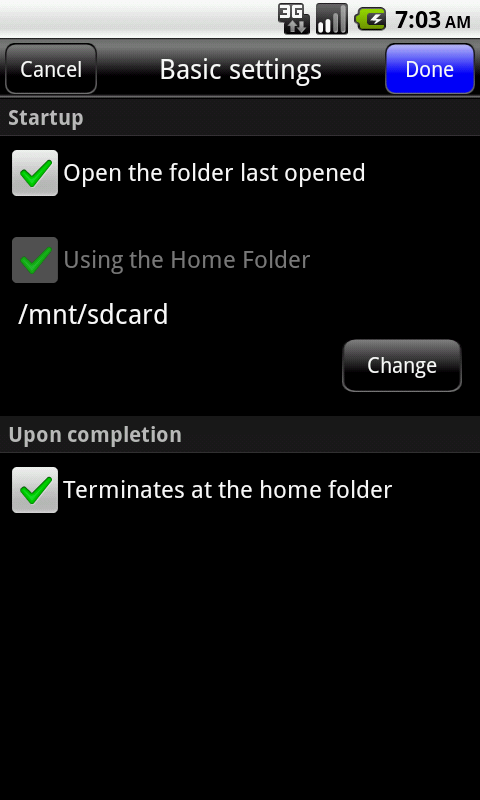
|
